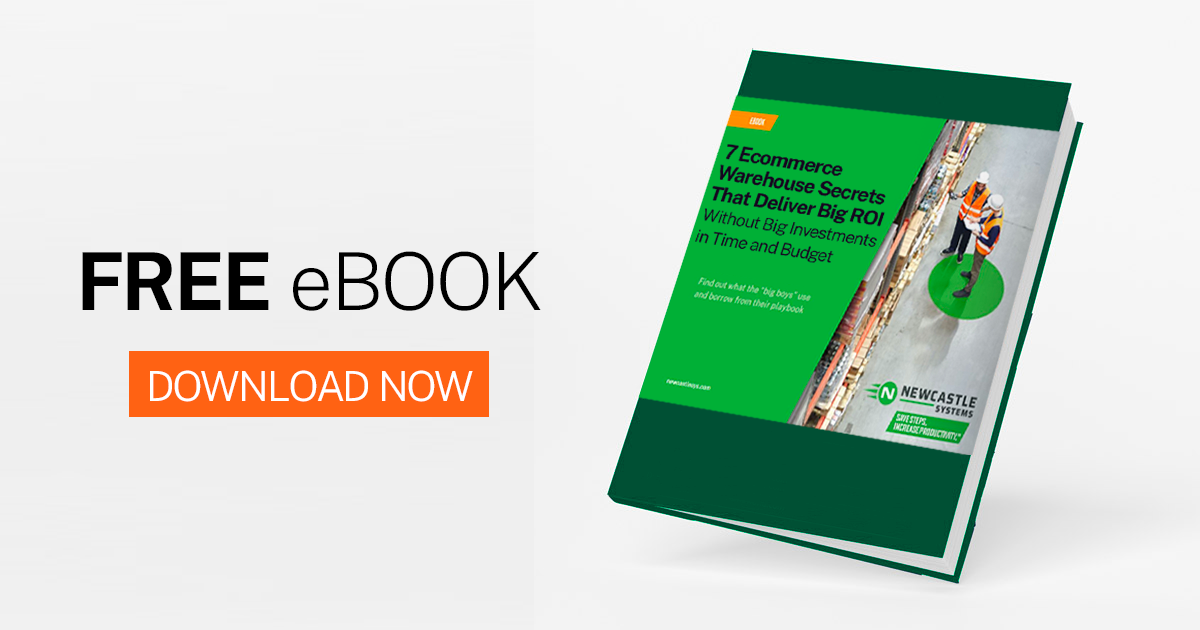For anyone setting up an eCommerce business, having efficient and effective logistics is critical. An eCommerce warehouse is a vital part of this back end of your operations, which takes in shipments from suppliers, holds inventory, and sends products out to customers.
How well you manage this part of your business impacts delivery speeds, customer satisfaction, and return rates, all of which translates to your bottom line results. Additionally, an efficient warehouse affects the amount of space you need to lease, maintain, and insure, as well as the labor you have to employ.
Here are the steps you can take to set up an efficient eCommerce warehouse:
1. Determine Your eCommerce Warehouse Space Requirements
 Creating a winning warehouse starts with figuring out your specific needs. A good place to start is by calculating how many cartons and pallets you plan on storing at any given point and then multiplying that by the footprint of those particular items.
Creating a winning warehouse starts with figuring out your specific needs. A good place to start is by calculating how many cartons and pallets you plan on storing at any given point and then multiplying that by the footprint of those particular items.
Even if this figure is huge, don’t be alarmed. Remember, your warehouse space should be figured in terms of cubic feet because you will use vertical space through various shelving systems. That said, don’t forget to take into account the other parts of your operation in addition to inventory space. This includes sufficient space for:
- Shipping and receiving
- Forward staging
- Returns processing
- Offices and personnel
- Walkways and aisles
2. Create a List of Vital Warehouse Equipment
In addition to the bones of your building, you’ll want to choose the right warehouse equipment to suit your particular needs. Most eCommerce warehouses have similar goals: maximize space, cut costs, improve efficiency, and increase visibility. Here are basic warehouse equipment types you’ll want to consider:

- Storage equipment — Storage equipment includes everything from rack systems and mezzanines to small drawers and bins.
- Packaging and shipping equipment — This includes anything your workers need to gather, label, and package orders in preparation for shipping.
- Materials handling equipment — This is a category that encompasses storage equipment, loading equipment, transport equipment, and positioning equipment.
- Inventory management equipment — This equipment includes things like labels, tags, barcodes, printers, and other items needed to manage inventory.
Figure out the types of equipment you’ll need in each category and fit them into the layout you created in the first step.
3. Choose the Right Warehouse Automation Solutions
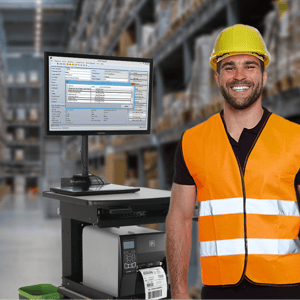 If you’re creating or upgrading an eCommerce warehouse, you’d be remiss if you didn’t include some automation solutions. Warehouse automation is one of the best ways to improve efficiency and overall results. And it doesn’t necessarily involve a costly “lights out” operation where you have robots doing all the work.
If you’re creating or upgrading an eCommerce warehouse, you’d be remiss if you didn’t include some automation solutions. Warehouse automation is one of the best ways to improve efficiency and overall results. And it doesn’t necessarily involve a costly “lights out” operation where you have robots doing all the work.
For example, many eCommerce warehouses now use RFID tags for products and equipment. These labels affixed to items send real-time data to your business about an item’s location, temperature, expiration date, size, history, and more.
Workers can also use wearable devices to automate parts of the picking, packing, storing, and receiving process. When combined with technology like mobile powered carts, you’ll have a more efficient operation with fewer errors as well as a safer work environment.
4. Choose a Warehouse Management System (WMS)
It’s almost unheard of anymore for modern warehouses to operate using clipboards or spreadsheets. If you want the best possible results, there’s no excuse for forgoing a warehouse management system (WMS). This is an online (usually cloud-based) system that manages your overall operations. Its features should include:
- Inventory, shipping, and receiving control
- Pick and pack workflow management
- Key alerts
- User-defined reports
- Simple API integration
- Scalability
5. Optimize Your Picking Paths
The next step is to consider the actual paths that products will take through your warehouse. A good WMS will be able to choose the best pick paths for your warehouse, eliminating the guesswork of doing this by hand. Likewise, using mobile powered carts can reduce or eliminate the need for workers to have to frequently cross paths or backtrack.
6. Integrate Your Technology Solutions
When you take the time to design, purchase, and install these various systems, it would be great if they worked together toward your ultimate goal of warehouse efficiency. Make sure you integrate your new WMS with your automation solutions, accounting and ordering systems, shipping and scheduling software, and any other new or existing systems.
7. Establish Warehouse Guidelines
 Before you start hiring warehouse staff, sit down and draw up your warehouse procedures and guidelines. This will be a detailed roadmap of your processes as well as rules to keep employees on track and safe. Some things to address include:
Before you start hiring warehouse staff, sit down and draw up your warehouse procedures and guidelines. This will be a detailed roadmap of your processes as well as rules to keep employees on track and safe. Some things to address include:
- Workflow — Much of how items move through your warehouse will depend on your setup. Some, however, are up to interpretation. Make sure to outline things like how quickly items should be put away and any other areas of uncertainty.
- Quality control — Create guidelines for quality control at every stage of your operation. How is accuracy ensured? Are there KPIs that you will be tracking?
- Safety — Establish safety procedures that adhere to OSHA and other guidelines and then train employees on them.
8. Train Warehouse Staff
When you hire your warehouse staff, you’ll want to spend a significant amount of time training them. This involves more than handing new hires a manual. Get your workers up to speed on your workflow process, QA guidelines, and safety procedures. Just as important, teach them to use the technology solutions you’ve implemented so that your business gets the most benefits from them.
9. Define Warehouse KPIs and Set Up Tracking
Just because your warehouse is new, that doesn’t necessarily mean it’s perfect. Make sure you define some warehouse metrics (KPIs) to help identify problem areas as well as areas of success. Some common KPIs you may wish to place on your list include:
- Order lead time — Total time it takes for order fulfillment, including picking, packing, and shipping.
- Inventory turnover — The frequency with which your entire inventory is depleted.
- Return rate — The frequency rate of returns, which could indicate quality control issues.
- Transportation cost per package — Total cost to move one item or order, which includes the cost of handling equipment, shipping, and labor.
10. Evaluate Results and Make Adjustments
When you have KPIs, you should use them. Even your metrics look good one month, things can change quickly in the eCommerce space, and you’ll need to be ready to make adjustments. Monitor your results closely so that you can see what’s working and what isn’t.
Whether your eCommerce business is booming with orders and you need to keep up, or you are in the planning phase of your first warehouse space, the way you structure and outfit your eCommerce warehouse is vital to your overall success. Use these best practices to set up your eCommerce warehouse space so that your business will run as smoothly as possible and deliver the results you want.