To Help Get You Started:
- If you are unsure of your unit's product name, please click here to see our product overview.
- Your inverter serial number is located on the side of the inverter, near the fan. It should start with a B125 or B126.
- Your battery data code(s) is located on the top of the battery. It's a 5-digit HOT STAMP. You may need to peel back the sticker.
Additional Things to Check that Could be the Problem:
- If you have a unit with a GFCI, have you reset the GFCI?
- Did you check to make sure all connections at battery and at inverter are tight?
- Are the battery wires connected positive to positive (+ to +) and negative to negative (- to -)?
- Has the fuse blown?
Top Frequently Asked Questions:
What does BUL, ABS, or FUL mean on my battery display?
These are normal codes you should see with every charging cycle: BUL = Bulk mode, ABS = Absorption mode and FUL = Full. These are normal indicators and do not indicate any type of problem.
What are my recommended inverter/charger settings?
These are set at the factory, so there is normally no need for the user to adjust them. A 1000W system should show as: 20A, IN1, AL1, SDL. For a 2000W system, Contact Newcastle Systems for further info.
Why is my unit not charging?
- Check for loose connections. Ensure that all wiring is correct and tight.
- The charger may be set to a low current setting.
- Batteries may be old and depleted. If they’ve been in user for more than 12-18 months or exceeded 300 cycles you will likely need to replace them.
Where do the LED battery meter wires plug in?
- Red: fuse block/battery (+) to tab #1
- Black: battery (-) to tab #2
- Red: fuse block/battery (+) to tab #4
- Tab #3 remains empty
How do I know when to replace my batteries?
Batteries should typically be replaced every 1-2 years.
- To determine how old your batteries are, there is a date code on the top of the battery, located in the center.
- The code is either 5 or 6 numbers followed by a letter.
- The first 2 are the month and the last number is the year.
Where is my serial number located?
- For mobile workstations: either under top shelf or inside vertical mast
- For PowerPacks: on rear wall of box
What do the LED light indicators mean?
The color and number indication on the unit indicate the charge level present in the battery. To ensure your battery will maintain its performance level, do not allow it to be discharged below 11.4 and charge after EVERY use.
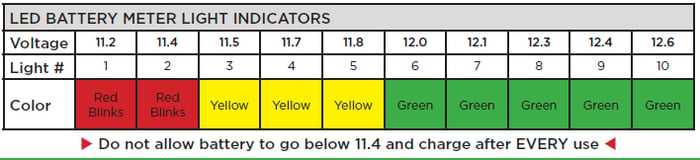
What is the meaning of the Error Code on my battery display?
Please refer to this table to identify the specific error or warning you are seeing:
Heavy Duty & Standard Power Packages (1000 and 1800 watts)
| Error Code / Problems | Source of Problem | Solution |
|
E01 Inverting Mode |
Low battery voltage shutdown depending on setting |
Check battery status and recharge if necessary. Check for proper DC cable sizing. Check for loose connections and tighten if necessary. |
|
E02 Inverting Mode |
High battery voltage shutdown >15.5 volts DC |
Check for external charging sources, such as an over voltage alternator, and disconnect if necessary. |
|
E03 Inverting Mode |
AC output overload shutdown |
Reduce the loads connected to the AC outlet of the unit.
|
|
E04 Inverting Mode |
Over-temperature shutdown |
Reduce the loads connected to the AC outlet of the unit. Check that the ventilation grille is not blocked. Check for ambient temperature and move the unit to a cooler location whenever possible. |
|
E05 Inverting Mode |
Low battery voltage detected (depending on setting) |
Check battery status and recharge if necessary. Check for proper DC cable sizing. Check for loose connections and tighten if necessary. |
|
E06 |
AC output overload warning |
Reduce the loads connected to the AC outlest of the unit. |
|
E07 Inverting Mode |
Over-temperature warning |
Reduce the loads connected to the AC outlet of the unit. Check that the ventilation grille is not blocked. Check for ambient temperature and move the unit to a cooler location whenever possible. |
|
E10 AC Shore Power Mode |
High battery voltage (>15.5 V) |
Check for external charging sources, such as an over voltage alternator, and disconnect if necessary. Confirm that the external charging source is not the cause. The error may be caused by the internal battery charger systems. Call for support. |
|
E11 AC Shore Power Mode |
Over-temperature detected on the AC transfer relay |
Reduce the loads connected to the AC outlet of the unit. Check that the ventilation grille is not blocked. Check for ambient temperature and move the unit to a cooler location whenever possible. |
|
E12 AC Shore Power Mode |
Battery is bad or external DC load is connected to the battery. |
Check the battery bank. NOTE: The battery voltage did not rise above 5 volts DC after 1 minute or 10 volts DC after 15 minutes. Check that external DC load current consumption is below the charging current setting. Disconnect the DC load or increase the charger current setting. |
|
Battery charging current is lower than the charging set point during bulk charge mode. |
Ambient (environment) temperature is high. |
Do not be alarmed, the unit is performing normally. The charging current automatically de-rates at high ambient temperatures. Improve ventilation. Make sure the unit's ventilation openings are not blocked. |
|
Alarm does not sound when an error is encountered. |
Alarm is turned OFF. |
Press and hold the Select button for two seconds to disable (or enable) the audible alarm. |
|
Low output voltage (96-104 volts AC) during Inverter mode. |
You are using a voltmeter that cannot accurately read the RMS voltage of a modified sine wave. |
Use a true RMS reading voltmeter such as a Fluke 87. |
|
No output voltage. The status LED is red. |
AC shore power is not available or out of operating range and the inverter has shut down with the display screen showing one of the following codes: |
|
|
" " |
Low input voltage (fault code E01) |
Check the DC connections and the cable. Recharge the battery. |
|
" " |
High input voltage (fault code E02) |
Verify the unit is connected to a 12V battery. Check the voltage regulation of the external charging system (if any). |
|
" " |
Unit overload or AC output short circuit (fault code E03) |
Reduce the load. Make sure the load does not exceed the output rating. |
|
" " |
Thermal shutdown (fault code E04) |
Allow the unit to cool off. Reduce the load if continuous operation is required. Improve ventilation. Make sure the inverter's ventilation openings are not blocked. |
|
" " |
AC transfer relay has overheated (during short power mode) |
Improve ventilation. Make sure the inverter's ventilation grille is not blocked. Reduce the load. |
|
No output voltage. The Status LED is green or yellow. |
GFCI has tripped or 15A supplementary breaker has tripped. |
Check the load and reset the GFCI or supplementary breaker. |
|
" " |
Circuit breaker on the AC load panel or AC output disconnect has tripped. |
Check AC shore power. Turn the inverter ON. |
|
" " |
Battery voltage is too low to start inverting. Display screen may show DC voltage as 00.0 |
Check DC connections and cable. Recharge the battery. |
|
No output voltage. The Status LED is not lighting up. |
AC shore power is not available or out of operating range and the inverter is OFF. |
Check AC shore power. Turn the inverter ON. |
|
" " |
AC shore power is not available and the inverter is OFF due to a shutdown for more than 30 seconds. |
Check AC shore power and the battery voltage. Turn the inverter ON and look at the display panel for any error code. |
|
" " |
The inverter's DC input polarity is reversed. |
The inverter was probably damaged due to the reverse polarity. This type of damage is NOT covered by warranty. |
|
The fan turns on and off during AC shore power mode. |
The battery is discharged and demands high current from the charger. AC pass-through current is high. |
Do not be alarmed, the unit is performing normally. |
|
The fan turns on and off during inverter mode. |
The inverter is running continuously at high power. |
Do not be alarmed, the unit is performing normally. The fan is activated automatically. |
|
Battery is swollen and not charging. |
Battery is discharged and has reached life end. |
Replace with new battery. |
|
No display on remote meter. |
Phone like cord is not tight. |
Plug cord in tightly on remote and inverter side. |



