
- +1 (781) 935-3450
sales@newcastlesys.com

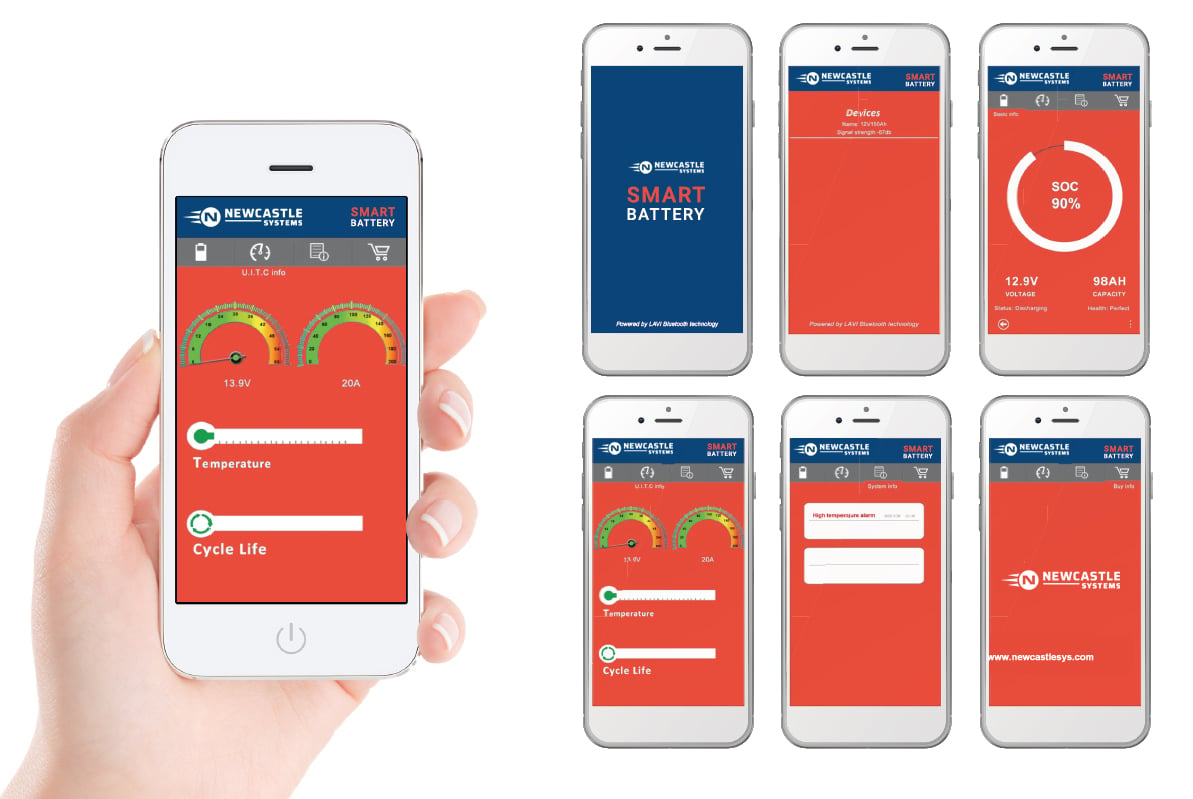
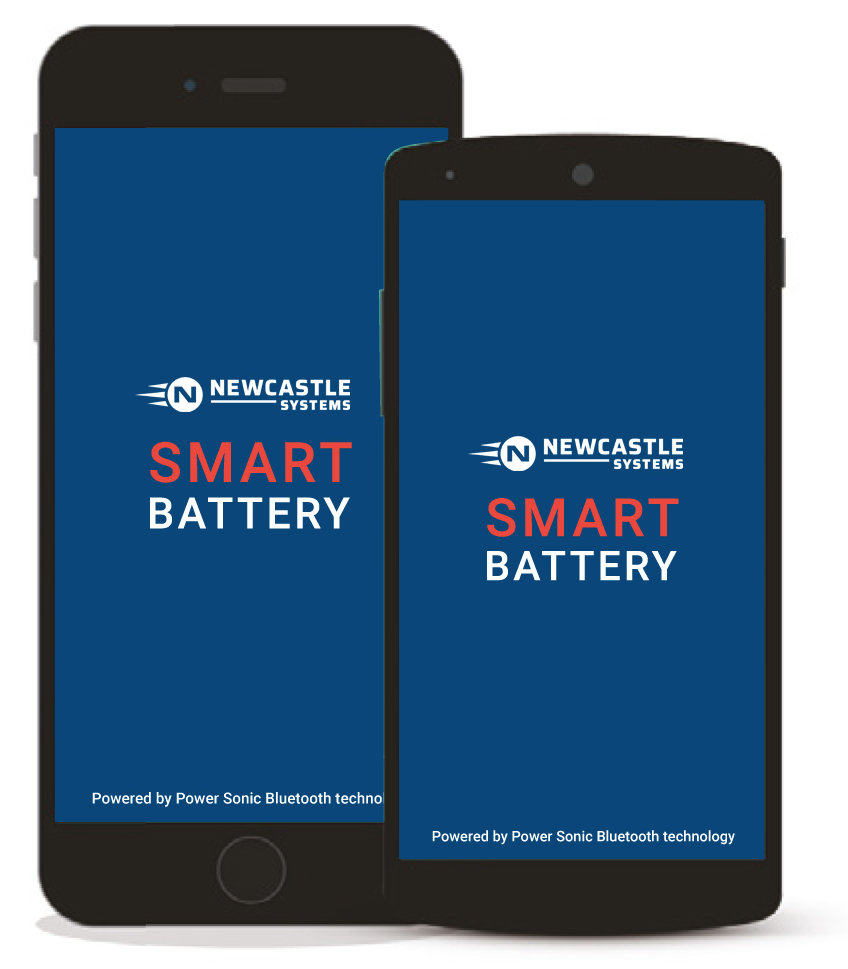
![]()
![]()
If you have selected a battery to connect with and the app is not confirming the connection, it may be because someone else has already connected to the battery. Only one device may be connected to a battery at any one time.
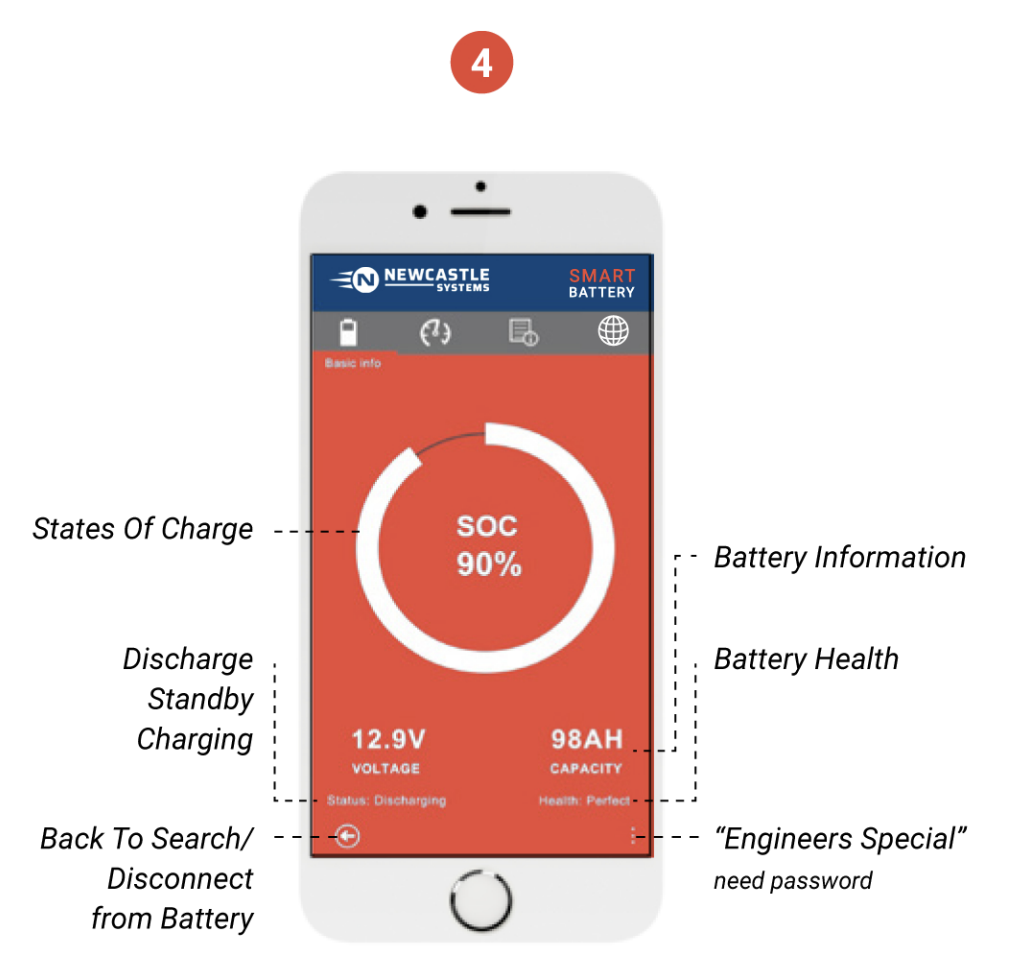
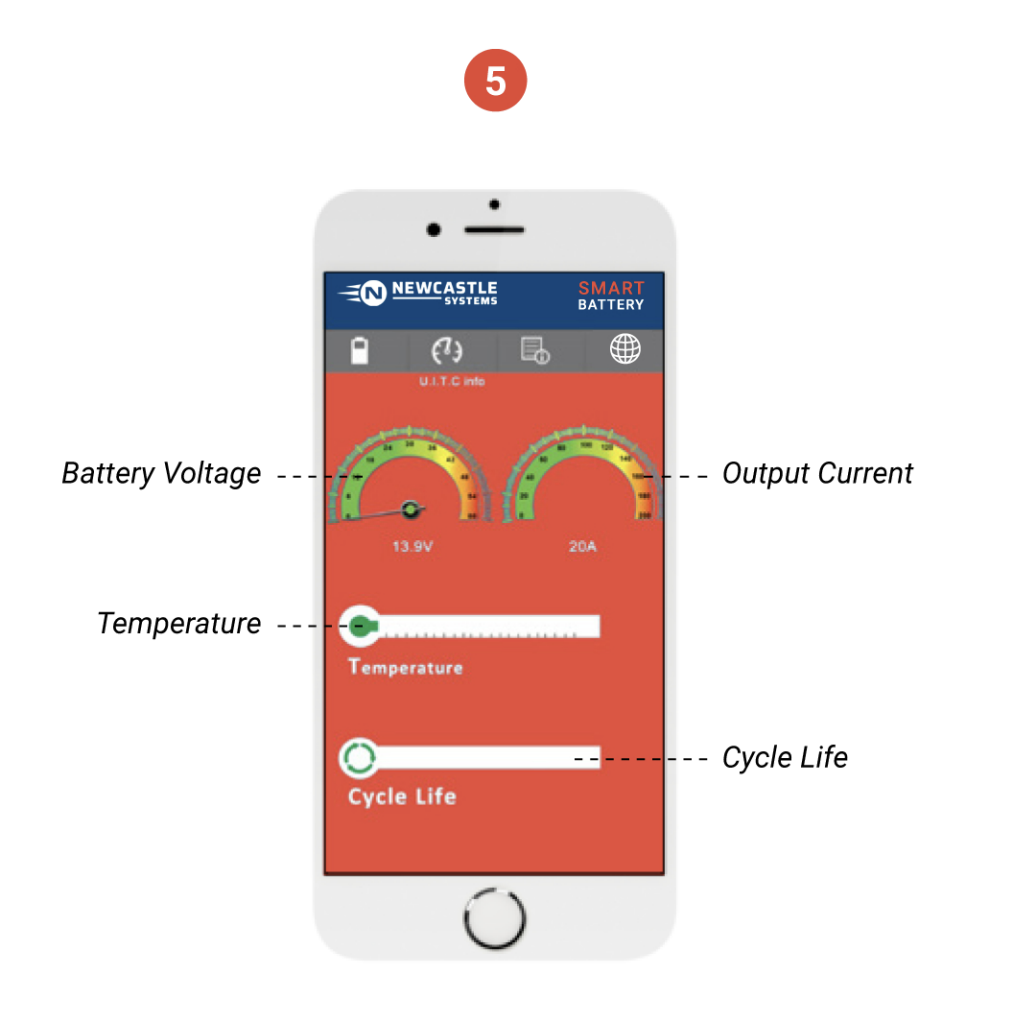
"Engineers' Special" when inputting the password as 1234 you can see each series voltage. When inputting 5678 you can rename the connected battery.
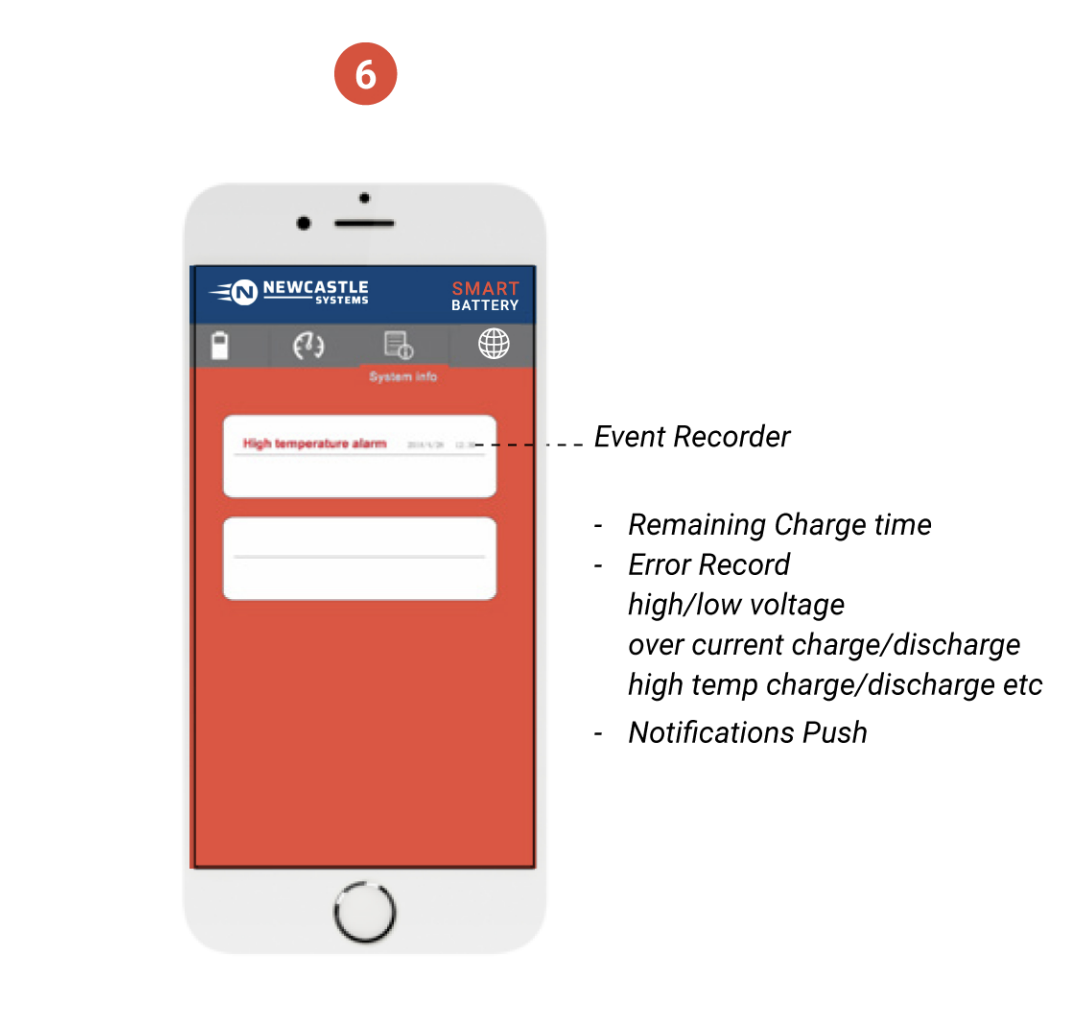
Any questions, please contact us for help.